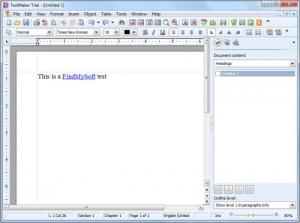BinaryNow Office
Rev 689
Size: 86.54 MB
Downloads: 3713
Platform: Windows (All Versions)
BinaryNow Office provides you with three essential productivity programs, which are designed to be a cheap alternative to MS Office. You can use them for the same purposes, to create and edit text documents, spreadsheets and slideshow presentations. What's more, they provide support for popular Office formats, like DOC, XLS or PPT.
The BinaryNow Office comes with a price tag, but a free trial version is available, which you can use without any significant limitations. The included programs can be installed in one run, like any single Windows-based application. They are compatible with all popular Windows versions, they don't use too many resources and they don't have any special requirements.
The included programs are TextMaker, for text documents, PlanMaker, for spreadsheets and Presentations, for slideshows. Each program can be launched with its own executable, but you can also launch any two of them from the third's user interface. Speaking of interfaces, the programs look like older versions of the MS Office components, but they come with everything you would expect from a modern text, spreadsheet or slideshow editor.
Regardless of what kind of document you have to prepare, TextMaker has everything you need. Besides changing font and paragraph settings, you can also insert images, tables or hyperlinks, manage headings and much more. Spell-checking and looking up synonyms are other available features.
PlanMaker looks and feels like MS Excel and it has the same functionality as well. You can insert text or numerical values in each cell and use all sorts of special functions to calculate sums, differences, averages and so on. You can also generate graphs and charts, using the information you insert.
As previously suggested, Presentations is the equivalent of MS PowerPoint. It allows you to create as many slides as you want and customize them with various backgrounds and predefined styles. You can choose from a wide variety of transition effects and decide how they should be triggered. Animating inserted objects is another possibility.
BinaryNow Office's support for MS Office formats is definitely an important feature. If you receive a document that was edited in Word or Excel, you will be able to open it without any problems. Additionally, BinaryNow Office's components provide support for other formats as well, including RTF, HTML and many more.
Pros
The included programs work just like the MS Office components. They have the same functions and they support the same formats.
Cons
You may need to spend some time when looking for specific options. If you are looking for a cheaper and more efficient alternative to MS Office, then BinaryNow Office is something that will definitely stir your interest.
BinaryNow Office
Rev 689
Download
BinaryNow Office Awards

BinaryNow Office Editor’s Review Rating
BinaryNow Office has been reviewed by Frederick Barton on 30 Jan 2015. Based on the user interface, features and complexity, Findmysoft has rated BinaryNow Office 5 out of 5 stars, naming it Essential